Branding and UI Customization
Customize the authentication UI with your brand colors, logos, and custom CSS
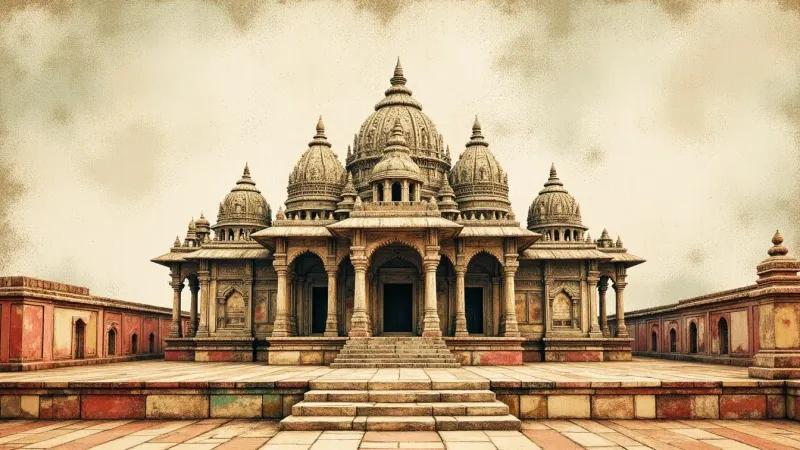
Customize the authentication UI to provide a seamless branded experience.
Basic Branding
{
"branding": {
"logo": "https://yourcompany.com/logo.png",
"favicon": "https://yourcompany.com/favicon.ico",
"colors": {
"primary": "#007bff",
"secondary": "#6c757d",
"background": "#ffffff",
"text": "#333333"
},
"font": {
"family": "Inter, sans-serif",
"url": "https://fonts.googleapis.com/css2?family=Inter"
}
}
}
Custom CSS
.auth-container {
border-radius: 12px;
box-shadow: 0 4px 6px rgba(0, 0, 0, 0.1);
}
.auth-button {
background: var(--primary-color);
transition: all 0.3s ease;
}
.auth-button:hover {
transform: translateY(-2px);
}
Email Templates
<div style="font-family: {{font.family}};">
<img src="{{logo}}" alt="Logo" />
<h1 style="color: {{colors.primary}};">
Welcome to {{companyName}}
</h1>
<p>Please verify your email address.</p>
</div>
Advanced Customization
auth.customize({
theme: 'dark',
components: {
loginButton: CustomLoginButton,
signupForm: CustomSignupForm
},
hooks: {
beforeRender: (context) => {
// Custom logic
}
}
});
For white-labeling options, see our enterprise customization guide.